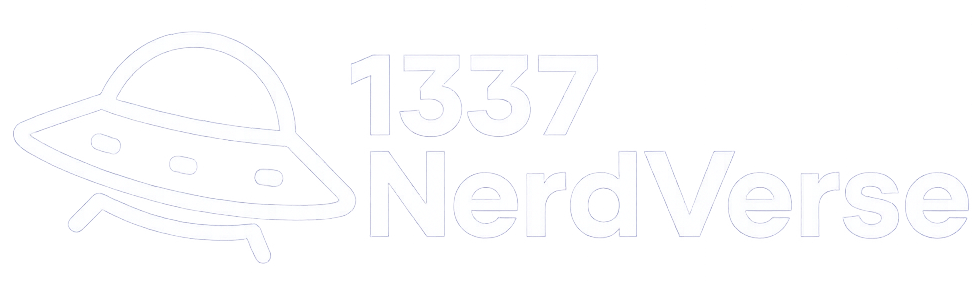You’ve probably heard tech myths that mislead your understanding of gadgets. From closing apps to save battery (which doesn’t), to megapixels determining camera quality (it’s not the whole story), misconceptions abound. Charging overnight isn’t harmful due to smart charging, and high screen resolution isn’t the sole indicator of display quality. Privacy modes aren’t entirely private, and pricy HDMI cables don’t guarantee better performance. Steering through these truths will enlighten your tech perspective. Explore further to uncover more insights.
TLDR
- Closing apps doesn’t save battery life; modern smartphones efficiently manage app performance and resources in the background.
- More megapixels don’t ensure better image quality; sensor size and lens quality are critical for superior photography.
- Higher screen resolution isn’t always better; pixel density and display technology significantly impact perceived quality and eye strain.
- Private browsing doesn’t ensure complete anonymity; VPNs and privacy-focused browsers offer better data privacy.
- Expensive HDMI cables don’t guarantee improved performance; compliance with HDMI standards is more important than cost for audio-visual quality.
The Myth of Closing Apps to Save Battery Life
Although it might seem like closing apps saves battery life, this common practice is largely a misconception. In reality, modern smartphones are designed for efficient app performance and battery optimization. When you close an app, you might think it’s no longer using power, but the operating system often reopens it in the background, thereby consuming more resources. This repeated cycle can, paradoxically, drain your battery faster. Instead, leaving apps in their suspended state allows the system to manage resources more effectively. This approach leverages app performance optimizations built into the software, reducing unnecessary energy consumption. To truly enhance battery life, focus on disabling background app refresh, adjusting screen brightness, and managing location services, which offer more substantial gains in battery optimization.
Megapixels and the Misunderstanding of Camera Quality
When evaluating camera quality, it’s essential to understand that more megapixels don’t necessarily equate to better images. Sensor size plays a more significant role in determining image quality, as it affects light capture and detail. Additionally, resolution limits should be recognized, as they influence how much detail can realistically be perceived in your photos.
Megapixels vs. Image Quality
While many consumers equate a camera’s quality with its megapixel count, this is a common misconception that overlooks other vital factors influencing image quality. Megapixels determine the resolution but don’t guarantee exceptional photos. Image sharpness is more greatly affected by lens quality. A high-quality lens can capture light more effectively, resulting in clearer and more detailed images. Additionally, components like focus accuracy and aperture size play fundamental roles in achieving superior image quality. It’s important to recognize that a camera’s overall design and engineering contribute to its performance. As a result, when evaluating a camera, consider its lens quality and other features rather than relying solely on megapixel count. This holistic approach guarantees you select a camera that truly meets your photographic needs.
Sensor Size Matters More
Despite the common obsession with megapixel counts, sensor size plays a more crucial role in determining a camera’s quality. A larger sensor captures more light, which greatly enhances sensor performance and image quality. You might overlook this aspect, but a bigger sensor allows for better low-light performance and dynamic range, leading to clearer, more detailed photos. It also contributes to improved depth of field, giving your images a professional touch. While megapixels determine the image’s size, they don’t inherently improve its quality. If you’re choosing a camera, focus on the sensor size. It impacts the overall performance more than an inflated pixel count. Prioritizing sensor size can lead to capturing superior photographs with vivid colors and reduced noise, elevating your photography experience.
Understanding Resolution Limits
Although many people equate higher megapixel counts with superior camera quality, this belief often leads to misunderstanding. Megapixels indicate the number of pixels in an image, but they don’t solely determine quality. Consider these factors:
- Resolution scaling: More megapixels can offer better resolution scaling, allowing for larger prints or detailed cropping. However, if you’re primarily viewing images on standard display formats, excess pixels may go unused.
- Sensor quality: A high-quality sensor can capture more light and detail, enhancing image quality regardless of megapixel count. A camera with fewer megapixels but a better sensor often outperforms one with many megapixels.
- Lens quality: A superior lens guarantees sharpness and clarity, impacting the final image more markedly than sheer pixel count.
Understand these elements to truly assess camera quality.
Charging Phones Overnight: Fact or Fiction?
Charging your phone overnight is a common practice, but is it genuinely harmful to your device? The concern often revolves around the battery lifespan. Modern smartphones are equipped with lithium-ion batteries and smart charging technology. These advancements prevent overcharging by stopping the current when the battery reaches 100%. While overnight charging isn’t inherently harmful, constant full charges can contribute to battery degradation over time. It’s advantageous to occasionally unplug your phone before it reaches full capacity. Additionally, excessive heat can damage the battery, so make sure your phone has proper ventilation while charging. To summarize, overnight charging, in moderation and under the right conditions, doesn’t greatly harm your device, but mindful charging habits can enhance battery longevity.
The Truth About Screen Resolution and Display Quality
You might think higher screen resolution always means better display quality, but that’s not the whole story. While more pixels can enhance image clarity, factors like pixel density and distance from the screen also play vital roles. Additionally, don’t underestimate the impact of refresh rate on your viewing experience, as it affects how smoothly images move across your screen.
Resolution vs. Perceived Quality
When evaluating display quality, many people mistakenly assume that a higher resolution automatically equates to a better viewing experience. However, this isn’t always the case. The perceived quality of a screen depends on several key factors:
- Pixel Density: The number of pixels per inch (PPI) impacts clarity. A higher pixel density often enhances detail, but beyond a certain point, your eyes can’t discern the difference.
- Display Technology: OLED and LCD screens offer different color accuracies and contrast ratios. OLEDs typically provide better contrast and color vibrancy, affecting perceived quality.
- Viewing Distance: How far you sit from the screen can influence what resolution is necessary. At certain distances, the benefits of higher resolution diminish.
Consider these factors for a balanced perspective on screen quality.
Pixels and Image Clarity
While resolution is a key consideration in evaluating screen quality, it’s not the sole determinant of image clarity. You might believe a higher image resolution guarantees superior display quality, but that’s not always the case. Pixel density, which is the number of pixels within a given area, plays an essential role in how clear and sharp an image appears. A display with high pixel density can deliver finer detail, enhancing the overall viewing experience, especially on smaller screens. However, beyond a certain point, your eyes might not discern the difference in pixel density, making excessive resolution upgrades less impactful. Therefore, when evaluating screen quality, balance image resolution with pixel density to guarantee you’re getting the best clarity for your specific viewing needs.
Refresh Rate Importance
Although many focus on resolution as a primary measure of display quality, it is vital to understand the significance of refresh rate in this equation. The refresh rate, measured in hertz (Hz), determines how many times per second a screen updates its image. This factor is important for several reasons:
- Smooth Motion: Higher refresh rates provide smoother motion, which is especially important in fast-paced scenarios like action movies and sports.
- Gaming Performance: For gamers, a higher refresh rate comparison can make a significant difference, enhancing responsiveness and reducing motion blur.
- Eye Comfort: A higher refresh rate can reduce flickering, thereby minimizing eye strain during prolonged use.
Understanding these aspects helps you make informed decisions about display quality, beyond just resolution.
Debunking the Myth of Private Browsing Modes
Despite the common belief that private browsing modes guarantee online anonymity, these features often fall short of providing real privacy. When you use private browsing, your browser won’t save your history, cookies, or form data. However, it doesn’t shield you from tracking by websites, advertisers, or your internet service provider. Data privacy isn’t as robust as you’d expect; third parties can still monitor your online activity. Many users mistakenly assume private browsing cloaks them entirely, but it mainly prevents data from being stored on your device.
To enhance data privacy, consider additional tools like VPNs or privacy-focused browsers. Remember, private browsing primarily protects against local snooping, not external surveillance. It’s essential to understand these distinctions if you’re serious about maintaining a higher level of online privacy.
The Real Impact of Bluetooth on Battery Drain
You might think Bluetooth considerably drains your device’s battery, but modern Bluetooth technology is designed to be energy efficient. Understanding Bluetooth power consumption facts can help you make informed decisions about when to keep it on or off. To minimize battery usage, consider turning off Bluetooth when not in use or when your device isn’t connected to any accessories.
Bluetooth Power Consumption Facts
While Bluetooth technology is ubiquitous in modern devices, its impact on battery life is often misunderstood. Many believe it drains batteries excessively, but that’s not entirely true. To better understand Bluetooth’s power consumption, consider these points:
- Bluetooth Efficiency Tips: Modern Bluetooth versions, like Bluetooth 5.0, are designed with low energy consumption in mind. They focus on efficiency, ensuring minimal impact on your device’s battery.
- Bluetooth Device Compatibility: Efficient battery usage depends on compatibility. Devices that support the same Bluetooth version communicate more effectively, reducing energy waste.
- Usage Patterns: Battery drain varies with usage. Continuous streaming or data transfer consumes more power than occasional connections, so understanding your usage helps manage battery life.
Minimizing Bluetooth Battery Usage
To effectively minimize Bluetooth battery usage, it’s vital to understand how various factors influence power consumption. Start by adjusting Bluetooth settings to reduce background usage. Ensuring device compatibility can enhance connection stability, thereby conserving energy. Consider using power saving modes available on your devices, which are designed for battery optimization.
Signal interference can cause additional battery drain, so maintaining a clear connection is important. Positioning devices closer together can help minimize energy loss due to interference. Additionally, evaluate the audio quality settings; higher quality may consume more power. Regularly review these aspects to keep Bluetooth usage efficient. By understanding and managing these elements, you’ll better navigate the real impact of Bluetooth on battery drain, optimizing your device’s lifespan.
Are Expensive HDMI Cables Worth the Investment?
How often have you wondered if expensive HDMI cables deliver a noticeable difference in performance? Many consumers believe that splurging on premium cables guarantees superior quality. However, the reality is more nuanced. Here are three key considerations:
- Premium Performance: High-end HDMI cables claim to enhance signal quality, but for most users, the difference is negligible. HDMI benefits are standardized, guaranteeing even budget cables perform adequately for typical resolutions and refresh rates.
- Build Quality: While pricier cables might have better durability and materials, this doesn’t necessarily translate to improved audio-visual quality.
- Specification Compliance: Verify any cable you purchase meets the latest HDMI standards. Often, compatibility is more critical than cost for achieving peak performance.
In most cases, expensive HDMI cables aren’t essential for everyday use.
Virus Protection on Macs: Is It Really Necessary?
After considering the debate on HDMI cable investments, another tech-related question arises: Do Macs really need virus protection? Historically, Macs have been perceived as less vulnerable to malware risks due to their robust security features. However, this belief can lead to complacency. As Apple’s popularity grows, so does the attention from cybercriminals targeting macOS. While it’s true that built-in security features like Gatekeeper and XProtect provide a solid defense, they’re not infallible. Malware can still infiltrate through phishing attacks or outdated software. You should consider additional protection to safeguard personal data and guarantee peace of mind. Investing in antivirus software enhances your Mac’s defenses, providing an extra layer against evolving threats. In today’s digital age, proactive protection is prudent.
Understanding the Difference Between RAM and Storage
When delving into computer specifications, understanding the difference between RAM and storage is essential. RAM, or Random Access Memory, is your system’s short-term memory, critical for multitasking capability and improving gaming performance. It affects system efficiency, especially when running demanding applications. Faster RAM speed enhances overall performance impact.
In contrast, storage types like HDDs and SSDs handle long-term data retention. They store your files, applications, and operating system. Their upgrade options can vary, impacting how quickly data is accessed.
Consider these scenarios:
- Multitasking: More RAM means smoother switching between applications.
- Application requirements: High-end software often demands more RAM.
- Data retention: SSDs offer faster access times than HDDs, affecting system boot speed.
Understanding these components guarantees peak performance for your needs.
Addressing the Myth of Water-Resistant vs. Waterproof Devices
Although many people use the terms interchangeably, water-resistant and waterproof devices offer different levels of protection against moisture. Water-resistant devices can handle light exposure to water, such as splashes or rain, without sustaining damage. In contrast, waterproof devices are designed to withstand more significant water exposure, like submersion. Understanding waterproof ratings is vital for evaluating device durability. These ratings, often measured by the IP (Ingress Protection) code, indicate how well a device can resist water ingress. For instance, an IP67 rating suggests the device can be submerged in up to one meter of water for 30 minutes. When buying gadgets, check these ratings to verify they meet your needs. Don’t rely solely on marketing terms; instead, examine the specifications for accurate protection levels.
FAQ
Do Phone Cases Affect Wireless Charging Efficiency?
You might wonder if phone cases impact wireless charging. Generally, most cases don’t interfere greatly. However, thicker cases or those with metal components might reduce efficiency. Always balance phone protection with charging needs for ideal performance.
Can Magnets Damage Smartphones or Other Gadgets?
They say old habits die hard. You might worry about magnets damaging gadgets, but modern smartphones are generally safe from everyday magnet strength. Strong magnets could pose a risk, so it’s best to stay informed for smartphone safety.
Does Airplane Mode Improve Phone Charging Speed?
Enabling airplane mode can improve your phone’s charging speed. By disabling wireless signals and background tasks, you reduce energy consumption, allowing more power to focus on charging. It’s a simple trick for faster battery replenishment.
Are Refurbished Gadgets as Reliable as New Ones?
Imagine buying a refurbished iPhone with a warranty. You’ll find refurbished quality can rival new devices, though warranty differences exist. While new gadgets offer full warranties, refurbished ones often have shorter warranties, impacting long-term reliability assurance.
Do Solar Chargers Work Effectively for All Devices?
You might wonder if solar chargers work effectively for all devices. Solar charger efficiency varies, and device compatibility depends on power requirements. Some gadgets charge well, while others need more consistent power sources for peak performance.
Conclusion
You’ve journeyed through the jungle of gadget gossip, gaining clarity and confidence. Closing apps, megapixels, and overnight charging myths have been unraveled, revealing the reality behind routine rituals. Screen scrutiny and browsing beliefs have been debunked, shedding light on what’s truly significant. HDMI hype and Mac malware misconceptions no longer muddle your mind. With wisdom on water resistance, RAM, and storage, you’re now equipped to expertly evaluate electronic enigmas. Empowered, you can embrace technology with informed insight.