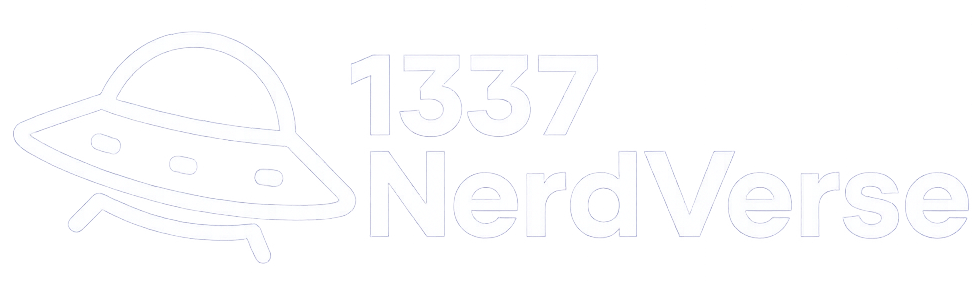To protect your online privacy, actively employ strong, complex passwords and enable 2FA. Use encryption tools and VPNs for secure data transmission. Regularly audit social media settings and limit data exposure to trusted connections. Guarantee device security through updates and disabling unnecessary services. Stay alert to phishing attempts and scrutinize suspicious communications. Understand that VPNs alone aren’t sufficient; keep learning about evolving security risks to guarantee thorough protection. More insights await.
TLDR
- Use complex passwords and enable two-factor authentication to enhance account security.
- Regularly update software and applications to protect against vulnerabilities and cyber threats.
- Employ VPNs and encryption tools to secure internet traffic and sensitive data.
- Conduct social media audits to limit data exposure and manage privacy settings effectively.
- Stay informed about phishing scams to avoid identity theft and unauthorized access.
Understanding the Importance of Online Privacy
While traversing the digital landscape, it is crucial to grasp the significance of online privacy to protect your personal information from unauthorized access and potential threats. Online tracking mechanisms frequently collect your personal data, creating profiles used by data brokers to target advertising or sell to third parties. Understanding privacy laws can empower you to safeguard your information. For instance, regulations like the GDPR and CCPA grant rights over personal data, allowing you to control how it’s used. Analyzing the implications of online tracking, you’ll discover how your digital footprint can expose sensitive details. By staying informed about data protection measures, you can mitigate risks and maintain control over your online privacy, ensuring your personal data remains secure.
Strengthening Your Passwords and Authentication Methods
To enhance your online security, you should employ complex password combinations that include a mix of uppercase letters, lowercase letters, numbers, and special characters. Implementing two-factor authentication adds an additional layer of security by requiring a second form of verification, such as a text message or app-generated code, whenever you log in. Regularly updating your passwords further protects against potential breaches, ensuring that your accounts remain secure even if older credentials are compromised.
Use Complex Password Combinations
Strengthening your passwords and authentication methods is essential in safeguarding your online privacy. Start by using complex password combinations that include a mix of uppercase, lowercase, numbers, and special characters. Aim for a minimum length of 12 characters, as this increases resistance to brute force attacks. Implement password managers to store and generate strong passwords; they simplify the process and guarantee each account has a unique key. Avoid easily guessed elements like birthdays or common words. Additionally, consider using biometric security where available for an extra layer of protection, as it utilizes unique personal traits like fingerprints or facial recognition. Regularly update your passwords to mitigate risks from potential data breaches, guaranteeing robust defense against unauthorized access.
Enable Two-Factor Authentication
After solidifying your passwords with complexity and uniqueness, enhance your security framework by enabling two-factor authentication (2FA). This method adds an extra verification layer, ensuring that even if your password is compromised, unauthorized access is mitigated. Utilize an authentication app, like Google Authenticator, to generate time-sensitive codes, offering a more secure alternative to SMS verification. SMS verification, while convenient, may be vulnerable to interception through SIM-swapping attacks. Consequently, authentication apps provide a more robust shield against potential breaches. Configure 2FA on all accounts supporting this feature, prioritizing sensitive ones like email and banking. This proactive step considerably reduces unauthorized access risks, fortifying your digital assets against cyber threats. Consistently apply 2FA to remain vigilant in safeguarding your online privacy.
Regularly Update Passwords
While safeguarding your digital presence, regularly updating your passwords remains a pivotal element of maintaining robust security. Effective password management is essential; it reduces the risk of unauthorized access. Aim to change passwords every three to six months. Use complex combinations of upper and lower case letters, numbers, and symbols. Avoid reusing passwords across multiple sites to prevent widespread vulnerability if one account is compromised.
In case of forgotten passwords, implement efficient password recovery methods. Enable security questions or backup email verification to guarantee you can regain access swiftly. Consider using password management tools to store and generate strong, unique passwords for each account. These tools can automate the update process, ensuring your credentials are consistently refreshed and secure.
Using Encryption Tools to Secure Your Data
When securing your data, employing encryption tools is essential to protect sensitive information from unauthorized access. Encryption algorithms convert your data into unreadable code during data transmission, guaranteeing only authorized parties can decipher it. Tools like AES (Advanced Encryption Standard) provide robust security by using symmetric key encryption, which encrypts and decrypts data with a single key. For enhanced security, consider RSA (Rivest-Shamir-Adleman) or ECC (Elliptic Curve Cryptography), which utilize asymmetric encryption algorithms, employing a pair of public and private keys.
To secure data transmission, use protocols like TLS (Transport Layer Security) for encrypting information sent over networks. Implementing these encryption tools effectively mitigates risks associated with data breaches. By prioritizing encryption, you guarantee that your data remains secure and confidential during transmission.
Managing Your Social Media Privacy Settings
How often do you review your social media privacy settings? Conducting regular social media audits is essential for maintaining your digital privacy. Start by performing privacy checkups on each platform. Analyze who can see your posts, access your profile information, and contact you.
Here’s a reality check:
| Action | Emotional Impact |
|---|---|
| Share personal data | Vulnerable |
| Update privacy settings | Empowered |
| Limit profile visibility | Safe |
| Ignore privacy checkups | Exposed |
| Perform regular audits | In control |
Adjust settings to limit data exposure, ensuring only trusted connections access sensitive information. Use privacy controls to restrict third-party app permissions. Regular updates prevent unauthorized access. This proactive approach not only protects personal information but also fosters a more secure online environment. Prioritize privacy to safeguard your digital footprint.
Safeguarding Your Devices From Cyber Threats
To protect your devices from cyber threats, start by ensuring secure configurations that include strong passwords and two-factor authentication. Regularly updating your software is essential as it patches vulnerabilities that hackers often exploit. By combining these practices, you greatly enhance your device’s defense against potential attacks.
Secure Device Configurations
Although digital devices enhance our connectivity and productivity, they also expose us to various cyber threats if not properly secured. To mitigate these risks, prioritize secure defaults and device hardening. Begin by reviewing your device’s default settings; manufacturers often prioritize usability over security. Disable unnecessary services and features that could be exploited. Implement strong, unique passwords and consider biometric authentication for an additional layer of protection. Encrypt sensitive data to safeguard it from unauthorized access. Additionally, configure firewalls to monitor and control incoming and outgoing network traffic. Regularly audit your device’s security settings to verify they remain ideal. By proactively hardening your devices, you greatly reduce the risk of cyber threats compromising your personal data and privacy.
Regular Software Updates
Keeping your software updated is essential in safeguarding your devices from cyber threats. Regular updates patch software vulnerabilities that cybercriminals exploit. You should adhere to update schedules to guarantee your system remains secure. These updates often include security patches that fix known security gaps, which, if left unpatched, could expose your data to unauthorized access.
When software developers identify vulnerabilities, they release updates to address these issues. Ignoring them can leave your device susceptible to malware and other cyber threats. Automating updates guarantees your software is always current without manual intervention. Additionally, prioritize updates for operating systems, browsers, and any security software you use. By maintaining a proactive update routine, you greatly reduce the risk of falling victim to cyberattacks.
Recognizing and Avoiding Phishing Scams
While traversing the digital landscape, recognizing and avoiding phishing scams is essential for safeguarding your personal information. Phishing indicators often include unexpected requests for sensitive data or links directing you to unfamiliar websites. Always scrutinize sender details; phishing emails frequently use addresses mimicking legitimate sources. Employ email verification by cross-checking the sender’s domain against official records. Be wary of generic greetings or urgency-driven messages—common tactics to lower your defenses. Analyze links by hovering over them without clicking, ensuring the displayed URL matches the purported destination. Verify suspicious requests through direct contact with the organization. By understanding these phishing indicators and diligently applying email verification strategies, you can effectively minimize the risk of falling victim to these deceptive attacks.
Leveraging Virtual Private Networks (VPNs) for Enhanced Security
To enhance your online security, leveraging Virtual Private Networks (VPNs) can be a vital step in protecting your personal data. VPN benefits include encrypting your internet traffic to safeguard VPN privacy and using VPN protocols like OpenVPN and IKEv2 for robust VPN security. When considering VPN selection, evaluate VPN speed, especially if you plan VPN usage for streaming or VPN for remote work. However, recognize VPN limitations, such as potential speed reductions and the risk of VPN providers logging data. It’s essential to choose a reputable provider that prioritizes privacy. While VPNs offer significant protection, they aren’t a panacea and should complement other security measures. Use VPNs thoughtfully to maximize your online privacy and mitigate risks effectively.
FAQ
How Can I Protect My Privacy When Using Public Wi-Fi Networks?
You should always use a VPN to encrypt your data on public Wi-Fi networks. This prevents third parties from intercepting your information. Make certain Wi-Fi encryption protocols like WPA3 are active for enhanced security and privacy protection.
What Are the Best Practices for Secure Online Shopping?
Use secure payment methods like credit cards or PayPal to protect your financial data. Always verify website security with HTTPS. Stay vigilant against phishing scams by inspecting URL authenticity, checking for misspelled domain names, and avoiding suspicious links.
How Do I Know if a Website Is Safe to Enter Personal Information?
It’s no coincidence that secure websites use HTTPS. Look for the padlock icon in the address bar. Verify the website’s security certificate details. Analyze user reviews and privacy policies to protect your personal information effectively.
What Steps Can I Take to Protect My Privacy on Messaging Apps?
To protect your privacy on messaging apps, enable end-to-end encryption to guarantee only you and the recipient read messages. Use message expiration features for automatic deletion, minimizing data exposure. Regularly update apps to patch security vulnerabilities.
How Can I Protect My Privacy When Using Smart Home Devices?
To enhance smart device security, regularly update firmware, use strong, unique passwords, and disable unused features. For voice assistant privacy, limit data collection settings, review permissions, and mute microphones when not in use. Stay vigilant.
Conclusion
In the ever-evolving digital landscape, safeguarding your online privacy is paramount. Think of your privacy measures as a fortress; strong passwords and robust encryption are the sturdy walls, while vigilant management of social media settings and device security are the vigilant guards. Avoid phishing scams like you would dodge a storm, and employ a VPN as your secret passageway to safety. By fortifying your defenses, you’ll navigate the digital world with confidence and peace of mind.